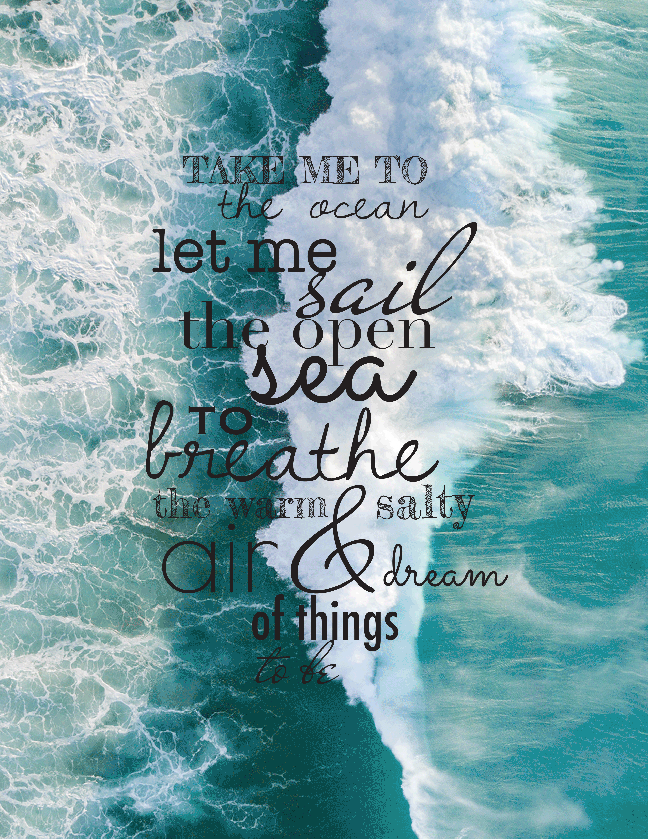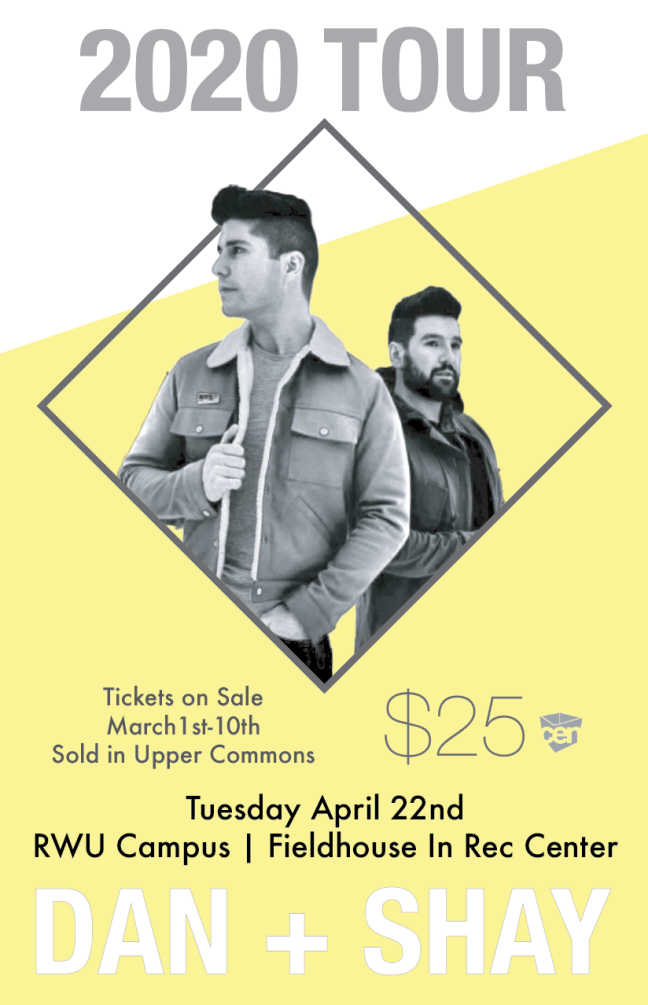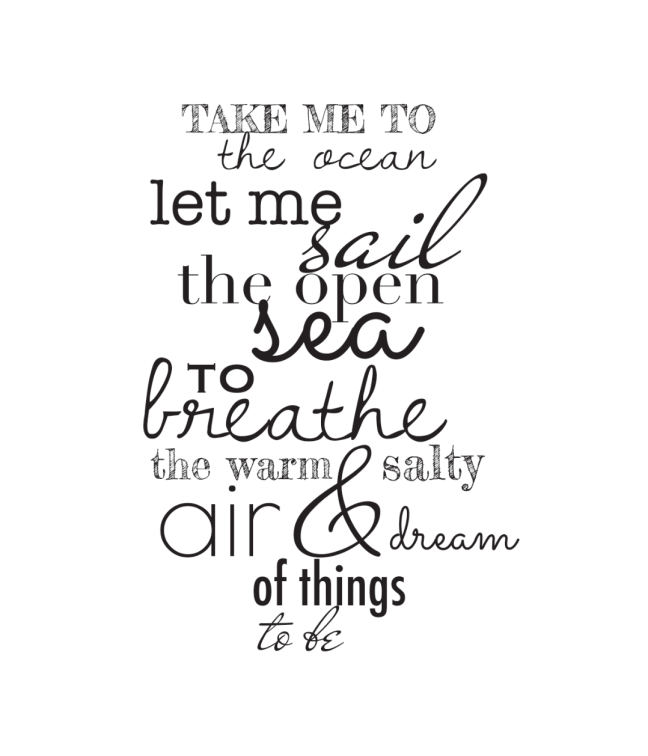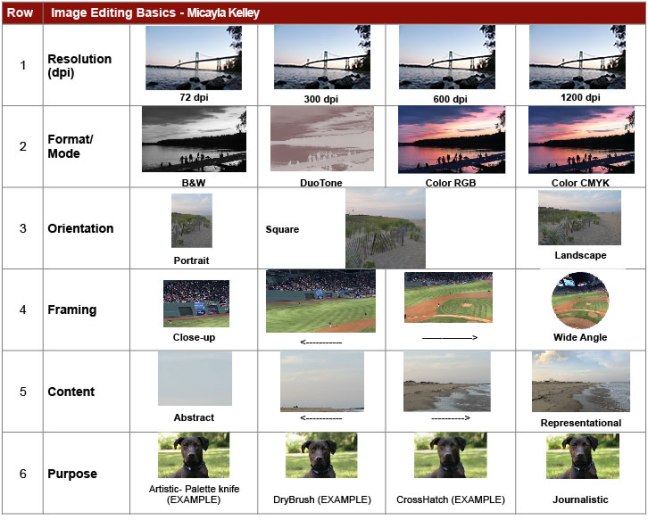For our final assignment, we created a three minute personal essay story about a topic we are passionate about. The topic I chose was the ocean/beach. For my video, I inputted a timelapse that was slowed down of the sunset paired with myself and a few friends in the ocean. In the background is the sound of the ocean’s waves in the back of my narration of the story I chose. My story begins with a background on the ocean where I state facts, leading into why the ocean and beach is important to me, ending with a short story of my favorite experience at the beach.
In my design decisions, I was trying to accomplish a video that was entertaining and engaging for three minutes. I did this by adding sounds in the background to help the audience visualize the experience and the topic I was discussing.
For this project, I did not encounter many problems. This is because the construction of the video was very similar to my commercial that I made for the previous project. One problem I did encounter was that my story was not long enough. I solved this problem by adding more to my story. Another problem I encountered was getting the video from my phone to my computer because for some reason it would not play, so I had to figure out some ways to export the video. I ended up airdropping the video to my friend in the class. She then messaged it over imessage that appeared on my laptop because the video would not play over airdrop or if I downloaded it from google drive.
For this project, something that was new was exploring background sounds to put in the back of my video. I had never used this before and it was interesting to see the different types of sounds that I could put in the background.
The part that I enjoyed most about this project was writing the story. I liked researching my topic of the ocean. I also liked how I got to recall all of the memories I have had at the beach. It was nice to reminisce about the past and put it into a video.
I am most proud of the final product of the video. I like how I was able to slow down the time lapse because it really captures the moments. I also like how I was able to put the sounds of the water in the back along with my voice over of the story. I am proud that I was able to figure out the editing.
If I had more time, I think I could have written a better story. I could have made the video story longer. I also could have gone out and recorded more footage to put in my video to make it more interesting.